How to Set Up an Amazon Account

Amazon is a one stop shopper's paradise that not only has some of the cheapest prices available anywhere for items we need and want, but also makes our lives much more convenient. Do you want to set up an account in a safe way on Amazon and get started shopping today? Setting up an Amazon account is simple. You're credit cards and sensitive information are also hidden away, so you can rest assured that you will have a fun, safe shopping experience. So what are we waiting for? Let's get started and set up your Amazon account today.
Is Amazon Right For You?
Is shopping with Amazon the right choice for online buyers?
How to Start Setting Up Your Amazon Account
Find out how to set up your Amazon account by following these easy steps
First, you'll want to head over to the amazon.com. You can use the links on this page if it's easier for you. Once you arrive at the Amazon home page, you'll see the shopping navigation, search box, featured items, and most importantly, at the top, the user sign in link. If you are a new customer, click new customers "start here." This should always be right at the top of the screen.
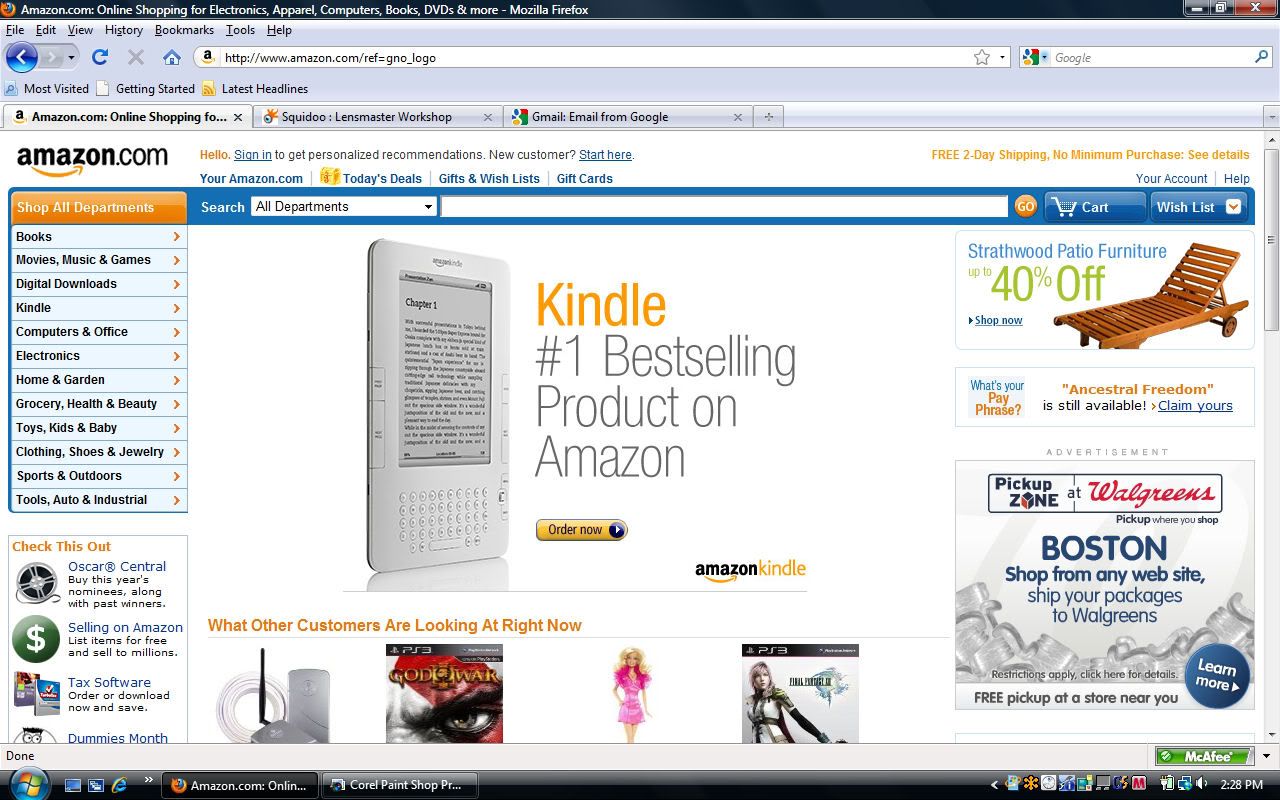
Enter in Your Primary Email Address
Enter the email address you'd like to receive notifications from Amazon.com
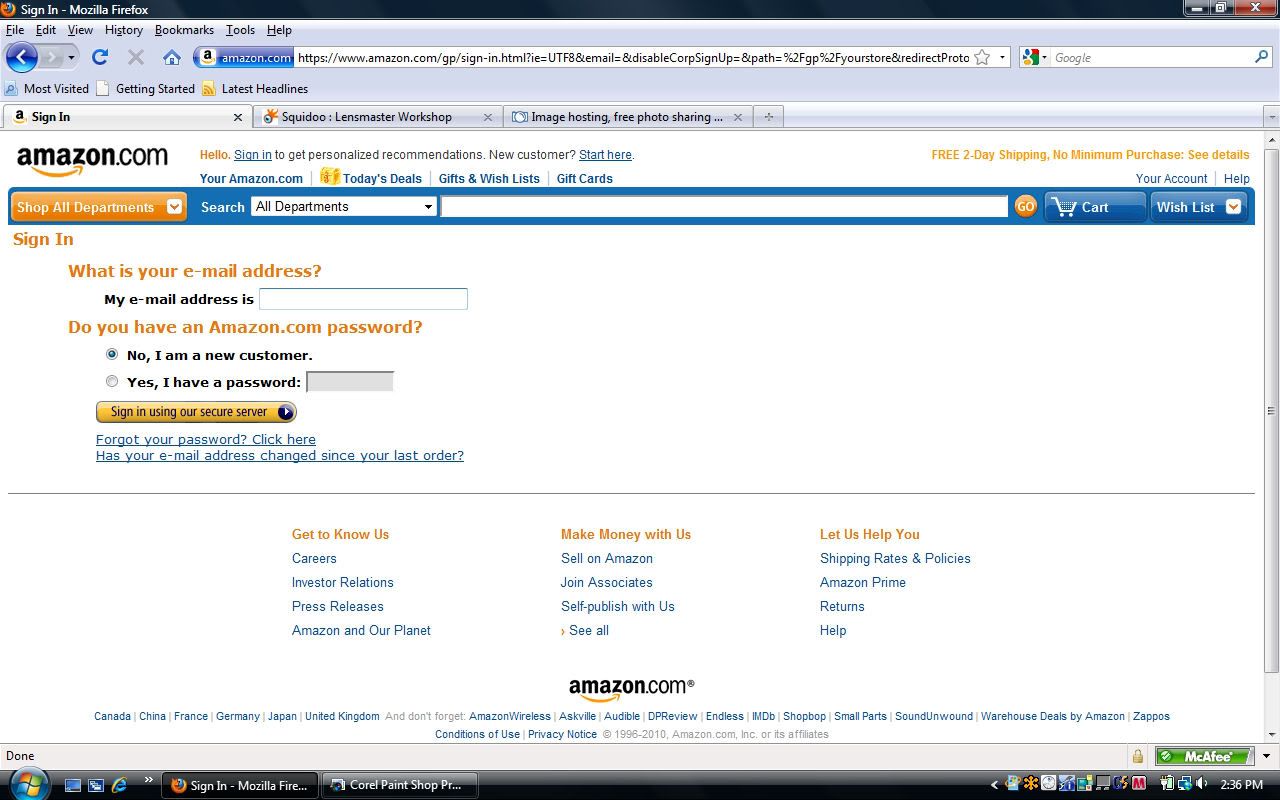
Choose Your Amazon.com Password
Security details for Amazon.com and your account
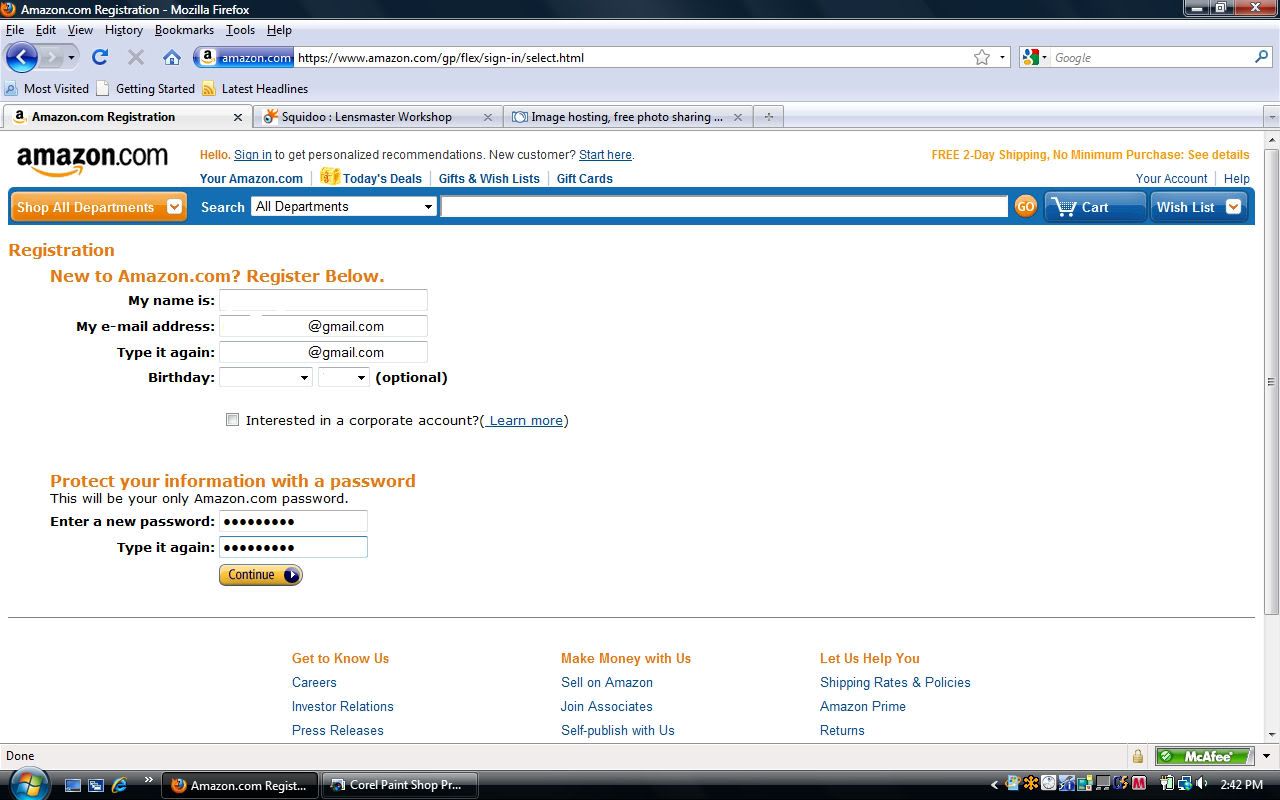
No comments:
Post a Comment